This tool will do the math so you can easily figure out how fast you were running.
Runners can easily get caught up in the data. In a world where “Strava or it didn’t happen” exists, it’s becoming more rare for runners to ditch their GPS watch and run by feel. (Hey, it’s not always a bad thing to keep your training to yourself.)
And then there are the situations where you don’t have your watch fully charged before a run, and your device bonks out before you’ve logged double digits. Worse yet, you forget to place your watch or phone in your gym bag. This leaves you guessing about just how fast you ran for the duration of your run.
Never fear! With a little math (and our helpful tool) you’ll be able figure out your pace for any run—or the pace you’ll want to run to hit a goal time. Just follow our pace calculator instructions, and plug your data into the pace tool above.
What this tool does: Our running pace calculator tells you how fast you ran for a given duration and distance. Of pace, distance, and duration, you supply two of the variables, and the calculator produces the missing one.
[Build your personalized and adaptive training plan for FREE with Runcoach.]
Why use it: Who doesn’t like to know how fast or far they’re going? This tool is vital when you don’t have access to GPS data or are too tired from training to do math.
Also fun: Input time and distance from elite races to see what pace the pros hold for several miles, and ponder how far you could run at that pace.
How to use it: Enter two of the following variables: pace, distance, and time. The calculator will supply the missing variable. For example, if you enter a distance of 5 miles and a time of 47:15, the calculator will give a per-mile pace of 9:27.
Note: The calculator answers in terms of the variables you choose. So if you enter variables of 5 kilometers and 30:00, the pace provided will be 6:00 per kilometer.
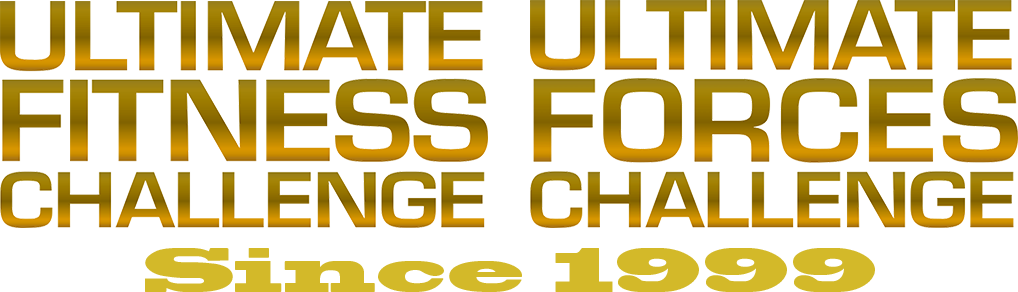



Recent Comments